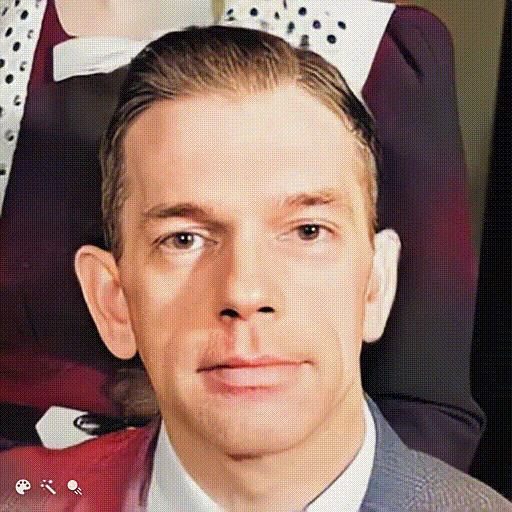
Today, with AI technology, we can restore old family pictures and memories to a better condition.
Old family photos are a significant component of family history and memories. However, most of the old images we have need to be repaired because they are not flawless and can easily become faded and damaged. Before MyHeritage, recovering ancient pictures might have been a difficult task, especially if the effects were of high quality.
Here are the Top 10 AI photo and video editors.
- Refine App-Video & Photo Editor Price: Free; Pro, $9.9/mo, $39.9/year, this AI technology has
Notable functions include automatic editing, face altering, cartooning, and video editing.
Refine is an online photo and video editor that can be readily downloaded on your iPad/iPhone. To assist you in creating spectacular photographs and films, the program includes a variety of innovative and entertaining tools such as automatic editing, face-altering, and cartooning. Refine is ideal for those who desire to use AI technology to swiftly and easily edit photographs and movies.
However, the app is rather pricey and is only accessible on iOS devices.
Pros:
Quick AI image editing service
Various features
Video editing is also possible. Cons:
Quite pricey
Only available on iPad/iPhone
- VanceAI Photo Retoucher Price: Free, 3 credits/month; Basic, $9.9/200 credits/month; Pro, $19.9/500 credits/month
This AI technology’s Notable features include automatic editing, multi-feature editing, and AI-powered editing.
VanceAI; This AI technology has Picture Retoucher, an AI-powered picture editor that can edit photos automatically. With only one click, you can turn uninteresting photos into high-quality images by adjusting the brightness, color saturation, contrast, and other settings. VanceAI Photo Retoucher is simple to use and provides a variety of multi-feature editing choices; nevertheless, it has limited credits.
Pros:
Simple to apply
Provide multiple features in a single click
Smartly process the photographs
Cons:
credit restrictions
- Luminar AI All-In-One AI Photo Editor Price: $79
Notable features include AI skin and portrait enhancement, AI sky replacement, AI structure, and cloud-based deployment.
Luminar AI is a powerful AI-powered photo editing program that includes capabilities such as AI skin and portrait enhancement, AI sky replacement, and AI structure for clarity. With features such as sky defocus, atmospheric haze, and sky temperature, the software is ideal for sky manipulation. Luminar AI also allows you to manipulate clouds by changing their shape, color, and tone. The program is highly expensive and has a steep learning curve.
Pros
Artificial Intelligence Sky Replacement
Provide AI filters to make photographs more clear and crisp.
AI-suggested adaptive templates eliminate the need to spend hours selecting Cons
It’s quite pricey.
Some learning is required.
4. Adobe Photoshop: Integrate AI Filters and Editing Tools
Monthly cost: $20.99 Notable features include neural filters, edge refinement, hair refinement, and sky replacement. Adobe Photoshop is a strong picture editing software that includes AI tools like neural filters, refined edges, refined hair, and sky replacement to help you be more creative with your photos. Because of its machine learning and Sensei AI-powered features, Adobe Photoshop is a top choice for photographers and photo retouching specialists. However, the software requires a monthly subscription and has high system requirements.ProsArtificial Intelligence Sky ReplacementProvide AI filters to make photographs clearer and crisp. AI-suggested adaptive templates eliminate the need to spend hours selecting ConsIt’s quite pricey. Some learning is required. Pros Gain access to new AI filtersCons: Skin smoothing, style transfer, and sky replacementSubscriptions are charged monthly. High system requirements
5.VanceAI One-Stop AI Photo Editing Price: Basic, $9.9/mo/200 credits; Pro, $19.9/mo/500 creditsNotable features include automatic editing, multi-feature editing, cloud-based editing, and eight different AI editing tools.VanceAI is an all-in-one AI photo editing program that offers intuitive AI-powered picture editing tools that make post-production easier. For greater editing control over details, the software includes functions such as AI picture upscale, sharpening, denoise, background removal, colorization of black and white images, and retouching. VanceAI also offers a cloud-based AI conversion system, batch processing, and access to PSD format (limited to colorization). The software, however, demands a monthly membership and does not support RAW format. Pro 100% automated photo editing with different AI editing capabilities to magnify photographs by 40x, colorize, retouch images, and more Cloud-based AI conversion technology makes it much easier and faster to use than most AI editor software Users of Batch Processing Pro have access to PSD format (colorization only). Cons Monthly subscription
- 6. Aurora HDR enhanced by Quantum HDR Engine Price: $99 Aurora HDR is an excellent choice for both amateur and professional photographers. The picture editing app uses an AI-powered Quantum HDR engine to make your images seem their best, with no halos or artifacts. There are over 20 editing features available for toning colors, improving details, and adding depth to your image.
- Pros
- RAW format support
- Processing in batches
- Use the quantum HDR Engine to eliminate noise and improve image quality.
- Outdoor photographers will find this useful.
- Cons: Does not work as a standalone or as a plugin
- Pricing that is above-average
- 7. Price: $99.99 for Topaz Studio 2 -Automatic Photo Editing Software
- Topaz Studio 2 is a creative AI photo editing program that can transform ordinary photographs into something spectacular. 31 filters and 200 one-click effects are meant to streamline the workflow and eliminate the need for post-processing training.
- Topaz’s AI picture editor works wonders with AI to improve contrast and real-world details.
- Pros
- Over 100 presets for various sorts of photography
- Cons of auto photo editing
- Images in RAW format are not supported.
- High system requirements 8. Photolemur 3
- 8. Photolemur 3 is an AI picture editing program that automates face editing. You may simply smooth your skin, whiten your teeth, improve your eyes, and get rid of flaws like wrinkles.
- The useful AI picture editor includes capabilities including RAW processing, sky enhancement, color recovery, and more.
- Pros
- Over 100 presets for various sorts of photography
- Cons of auto photo editing
- Images in RAW format are not supported.
- High system requirement
- Pros
- Simple to operate
- Ideal for portrait editing
- Cons of an Automatic Photo Editor
- Occasionally, there are system issues.
- 9. Befunky – Best AI Photo Editor Online Price: $4.99 per month
- Befunky makes photo editing enjoyable and simple by utilizing artificial intelligence. Befunky stands out from the crowd with features like AI portrait improvement and background removal. You can repair underexposed portraits, eliminate imperfections on skin, keep the natural appearance, and brighten eyes in portraits with the portrait enhancement tool.
- This AI picture editor, in addition to AI tools, allows you to crop, resize, rotate, blur, and add effects to your images.
- 10. Pixlr -Automatic Photo Editing for Background Price: Starting at $4.9/mo
- Pixlr, a free AI picture editor, can make online photo editing faster and easier. With its advanced AI algorithms, you can easily modify image color, improve sharpness, remove background, minimize blur, and apply vignette to photos.
- The AI picture editing program online also includes options for vibrance, highlights, and shadows. There are cool pop-art effects and filters available.
- Conclusion
- Major photo editing companies like Skylum and Adobe are pioneers in AI filters and sky replacement, while new AI image editors like VanceAI Image Enhancer enable automatic photo editing. With advancements in AI technology, photo editing will no longer be a tiresome process but rather a journey full of joy and creativity.
